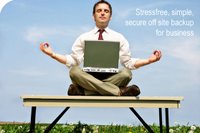
Backup Now. Backing up your data is YOUR responsibility. There is no single best method, there are just several principles to follow.
In this day and age of cheap storage we should not being losing as much data as we are. Below are some ideas for backing up your data.
Back up regularly. Set a schedule and stick to it. Weekly is good for heavily used files, monthly is minimum for all files. Important files should be backed up daily, or after major changes.
Store your data compactly (in one spot; for example within My Documents). Don’t leave it scattered on the hard drive. It makes it tougher to back up and retrieve, and requires more backup space to capture your files. Also remember any data you save in a program, such as a test bank file, graphics, or anything else should be saved in my documents. The program may not always default to this location so you'll need to change it yourself..
Store your files in a fashion that separates often updated info from static old info. For example after a semester is over I copy all of my class files to an archive folder, so I preserve the notes, slides and grade spreadsheets as they were at the end of class. I put them in a place that is seldom used on my hard drive and back them up (for example: I have a folder entitled archive, within My Documents). Future back ups will be shorter because I do not need to back up this information (I can copy all the folders within My Documents except the archive folder).
Consider redundancy. If the data are important, then you might consider having 2 back ups. Remember that location matters as well. Keeping both backups in a home office doesn’t help if the house burns down. Keep one at work and one at home, or better yet one online (more on this option below).
Once you have your data stored compactly here are a few steps to follow when backing up your data:
1. Copy My Documents (right click the folder and copy, then paste in the backup location).
2. If you use outlook and store any email on your hardrive (in other words it can’t all be accessed through the web interface) then you need to backup the PST file. More on this here and a program to facilitate the backup is here.
3. Copy Program data. This is data for programs you have loaded yourself, and you have created yourself (it didn’t come with the program) Examples would be tests you may have created in a testbank program, but which were not saved in My Documents (why aren't you saving them there?). Or batch files you may have for statistical programs, etc. If you followed the advice above there should be little to do here.
Depending on the size of My Documents you have options. To find this out right click the My Documents folder and click on Properties (you may need to click on the general tab).
less than 100 MB U: Drive Store up to 100 meg online on the campus servers. Instruction here. Or a small flash/jump/thumb drive.
less than 750 MB then a CD-R works well or a jump drive
less than 1 GB fits on an inexpesive jump drive (USB drive or sometimes called flash drive or thumb drive). The college gave everyone one of these before Karin left (256 MB I believe). Request one if - you don’t have one, and you would use it to back up your work files. An online alternative http://www.box.net/ up to one GB. Email it to your gmail account or use this to make the proces simple http://emailer.zapto.org/
1 GB to 4.7 GB this is the domain of the DVD burner. Most of you don't currently have a burner (unless you got a new computer in the last year or so), but most computers will likely come with one in the near future. An online alternative: http://www.xdrive.com/ free up to 5 GB.
4.7 GB to 25 GB. An external hard drive or this online alternative http://www.streamload.com/ with up to 25 GB free.
Up to 200 GB and more, an external hard drive. The college is in the process of buying these for people who have the need for this much space and will use them. Most of you can get away with simply burning a CD or something much less expensive.
There are many advantages to the free online alternatives. First they maintain a backup of your backup. Second the files then are easily accesible from any computer with web access. And did I mention it is free? Well in the non-economic sense anyway.
So go back up your data now.
In this day and age of cheap storage we should not being losing as much data as we are. Below are some ideas for backing up your data.
Back up regularly. Set a schedule and stick to it. Weekly is good for heavily used files, monthly is minimum for all files. Important files should be backed up daily, or after major changes.
Store your data compactly (in one spot; for example within My Documents). Don’t leave it scattered on the hard drive. It makes it tougher to back up and retrieve, and requires more backup space to capture your files. Also remember any data you save in a program, such as a test bank file, graphics, or anything else should be saved in my documents. The program may not always default to this location so you'll need to change it yourself..
Store your files in a fashion that separates often updated info from static old info. For example after a semester is over I copy all of my class files to an archive folder, so I preserve the notes, slides and grade spreadsheets as they were at the end of class. I put them in a place that is seldom used on my hard drive and back them up (for example: I have a folder entitled archive, within My Documents). Future back ups will be shorter because I do not need to back up this information (I can copy all the folders within My Documents except the archive folder).
Consider redundancy. If the data are important, then you might consider having 2 back ups. Remember that location matters as well. Keeping both backups in a home office doesn’t help if the house burns down. Keep one at work and one at home, or better yet one online (more on this option below).
Once you have your data stored compactly here are a few steps to follow when backing up your data:
1. Copy My Documents (right click the folder and copy, then paste in the backup location).
2. If you use outlook and store any email on your hardrive (in other words it can’t all be accessed through the web interface) then you need to backup the PST file. More on this here and a program to facilitate the backup is here.
3. Copy Program data. This is data for programs you have loaded yourself, and you have created yourself (it didn’t come with the program) Examples would be tests you may have created in a testbank program, but which were not saved in My Documents (why aren't you saving them there?). Or batch files you may have for statistical programs, etc. If you followed the advice above there should be little to do here.
Depending on the size of My Documents you have options. To find this out right click the My Documents folder and click on Properties (you may need to click on the general tab).
less than 100 MB U: Drive Store up to 100 meg online on the campus servers. Instruction here. Or a small flash/jump/thumb drive.
less than 750 MB then a CD-R works well or a jump drive
less than 1 GB fits on an inexpesive jump drive (USB drive or sometimes called flash drive or thumb drive). The college gave everyone one of these before Karin left (256 MB I believe). Request one if - you don’t have one, and you would use it to back up your work files. An online alternative http://www.box.net/ up to one GB. Email it to your gmail account or use this to make the proces simple http://emailer.zapto.org/
1 GB to 4.7 GB this is the domain of the DVD burner. Most of you don't currently have a burner (unless you got a new computer in the last year or so), but most computers will likely come with one in the near future. An online alternative: http://www.xdrive.com/ free up to 5 GB.
4.7 GB to 25 GB. An external hard drive or this online alternative http://www.streamload.com/ with up to 25 GB free.
Up to 200 GB and more, an external hard drive. The college is in the process of buying these for people who have the need for this much space and will use them. Most of you can get away with simply burning a CD or something much less expensive.
There are many advantages to the free online alternatives. First they maintain a backup of your backup. Second the files then are easily accesible from any computer with web access. And did I mention it is free? Well in the non-economic sense anyway.
So go back up your data now.
